The Import Objects (Context) page is where you can import objects such as reports, scripts, or other configuration data into the selected context.
How to Access the Import Objects (Context) Page
- Select Configuration from the Navigation Toolbar.
- Click on the Import tab, and then the Import Objects (Context) page.
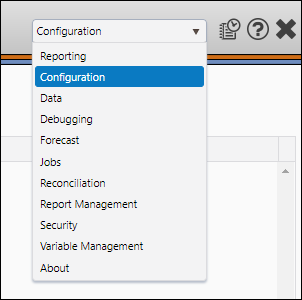
Import Objects
To import objects into a context, follow these steps:
- Select the context into which you want to import the object using the Contexts drop-down menu.
- Click on the Choose File button.
- Use the explorer to locate the file you wish to upload, select it, and click OK.
- Click the Add File button.
- The Overwrite objects with the same name checkbox is automatically selected, and recommended.
- Click the Import button to begin the import process.
- You can monitor the progress of the import using The Job Results Page.
